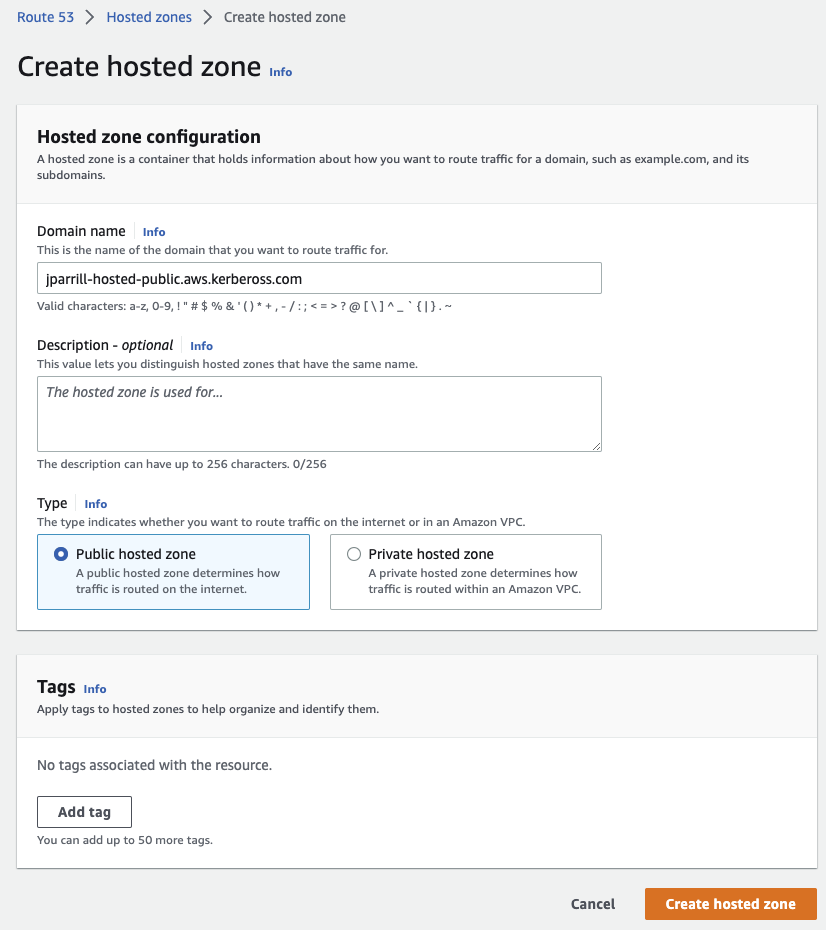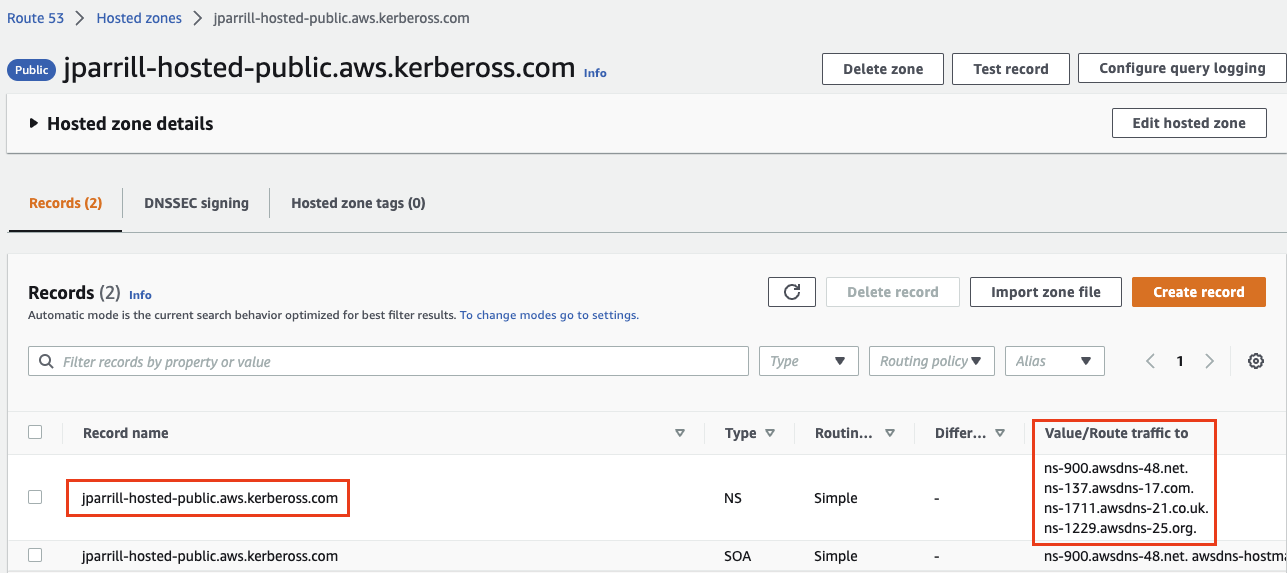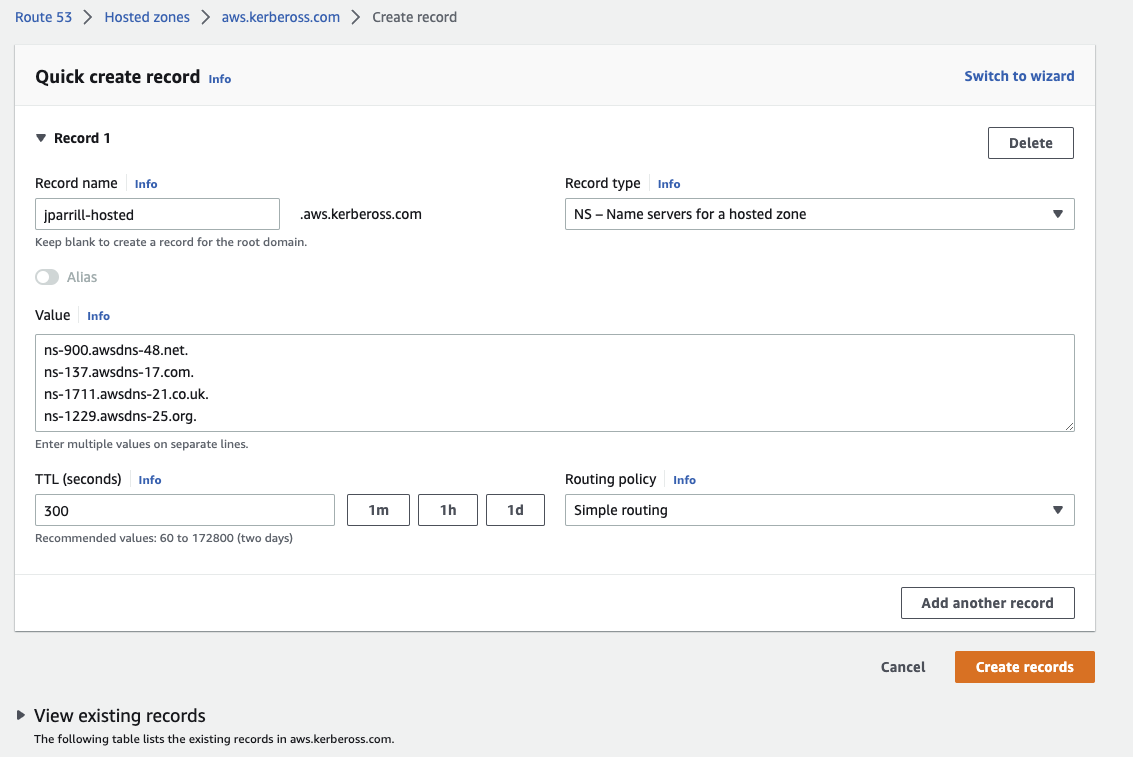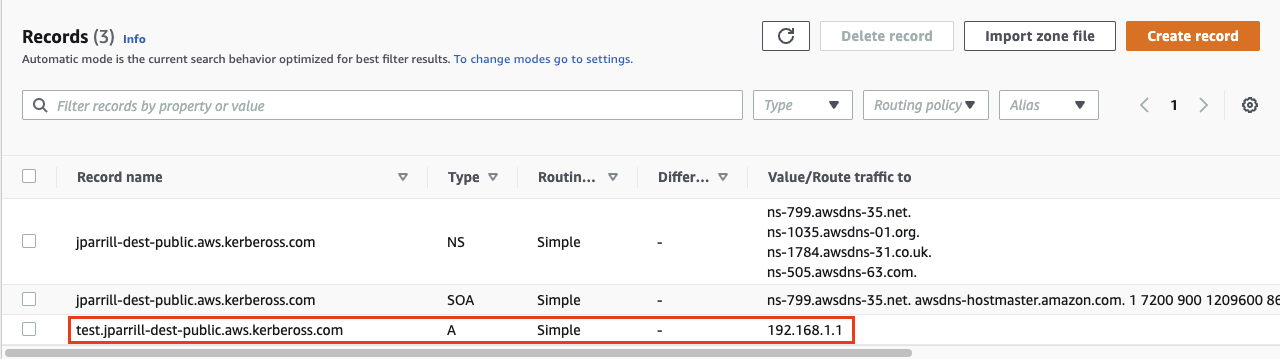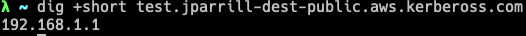External DNS
Hypershift separation between Control Plane and Data Plane enables two independent areas for DNS configuration:
- Ingress for workloads within the hosted cluster (traditionally *.apps.service-consumer-domain.com).
- Ingress for service endpoints within the management cluster (e.g. api / oauth endpoints via *.service-provider-domain.com).
The input for the hostedCluster.spec.dns dictates the first one.
The input for hostedCluster.spec.services.routePublishingStrategy.hostname dictates the second one, which we'll elaborate in this doc.
Note: External DNS will only make a difference for setups with Public endpoints i.e. "Public" or "PublicAndPrivate". For a "Private" setup all endpoints will be accessible via .hypershift.local, which will contain CNAME records to the appropriate Private Link Endpoint Services.
Use Service-level DNS for Control Plane Services
There are four service that are exposed by a Hosted Control Plane (HCP)
APIServerOAuthServiceKonnectivityIgnition
Each of these services is exposed using a servicePublishingStrategy in the HostedCluster spec.
By default, for servicePublishingStrategy types LoadBalancer and Route, the service will be published using the hostname of the LoadBalancer found in the status of the Service with type LoadBalancer, or in the status.host field of the Route.
This is acceptable for Hypershift development environments. However, when deploying Hypershift in a managed service context, this method leaks the ingress subdomain of the underlying management cluster and can limit options for management cluster lifecycling and disaster recovery. For example, if the AWS load balancer for a service is lost for whatever reason, the DNS name of that load balancer is in the kubelet kubeconfig of each node in the guest cluster. Restoring the cluster would involve an out-of-band update of all kubelet kubeconfigs on existing nodes.
Having a DNS indirection layer on top of the LoadBalancer and Route publishing types allows a managed service operator to publish all public HostedCluster services using a service-level domain. This allows remampping on the DNS name to a new LoadBalancer or Route and does not expose the ingress domain of the management cluster.
External-dns setup
Hypershift uses external-dns to achieve this indirection.
external-dns is optionally deployed alongside the hypershift-operator in the hypershift namespace of the management cluster. It watches the cluster for Services or Routes with the external-dns.alpha.kubernetes.io/hostname annotation. This value of this annotation is used to create a DNS record pointing to the Service (A record) or Route (CNAME record).
hypershift install will create the external-dns deployment if the proper flags are set:
hypershift install --external-dns-provider=aws --external-dns-credentials=route53-aws-creds --external-dns-domain-filter=service-provider-domain.com ...
where external-dns-provider is the DNS provider that manages the service-level DNS zone, external-dns-credentials is the credentials file appropriate for the specified provider, and external-dns-domain-filter is the service-level domain.
Creating the public DNS Hosted zone
external-dns-domain: Should point to an external public domain (pre-created).
To create this Hosted Zone, you can do it in the AWS Route53 Management console:
- Create a Hosted zone in your Management console
- Grab the values from the zone created to configure them (in our case) in the subzone
- In the main domain, create the NS record to redirect the DNS requests to that delegated zone (use the values from the previous step)
- In order to verify that all works fine, create a test entry in the new subzone and test it with a dig command
HostedCluster with Service Hostnames
Create a HostedCluster that sets hostname for LoadBalancer and Route services:
hypershift create cluster aws --name=example --endpoint-access=PublicAndPrivate --external-dns-domain=service-provider-domain.com ...
NOTE: The external-dns-domain should match the Public Hosted Zone created in the previous step
The resulting HostedCluster services block looks like this:
platform:
aws:
endpointAccess: PublicAndPrivate
...
services:
- service: APIServer
servicePublishingStrategy:
route:
hostname: api-example.service-provider-domain.com
type: Route
- service: OAuthServer
servicePublishingStrategy:
route:
hostname: oauth-example.service-provider-domain.com
type: Route
- service: Konnectivity
servicePublishingStrategy:
type: Route
- service: Ignition
servicePublishingStrategy:
type: Route
When the Services and Routes are created by the Control Plane Operator (CPO), it will annotate them with the external-dns.alpha.kubernetes.io/hostname annotation. The value will be the hostname field in the servicePublishingStrategy for that type. The CPO uses this name blindly for the service endpoints and assumes that if hostname is set, there is some mechanism external-dns or otherwise, that will create the DNS records.
There is an interaction between the spec.platform.aws.endpointAccess and which services are permitted to set hostname when using AWS Private clustering. Only public services can have service-level DNS indirection. Private services use the hypershift.local private zone and it is not valid to set hostname for services that are private for a given endpointAccess type.
The following table notes when it is valid to set hostname for a particular service and endpointAccess combination:
| Public | PublicAndPrivate | Private | |
|---|---|---|---|
| APIServer | Y | Y | N |
| OAuthServer | Y | Y | N |
| Konnectivity | Y | N | N |
| Ingition | Y | N | N |
Examples of how to deploy a cluster using the CLI and externalDNS
Having a vanilla Openshift cluster, follow this steps
Deploy Hypershift and ExternalDNS operators with the external Public HostedZone already created
- Ensure the public hosted zone already exists, in our case is `service-provider-domain.com` - Hypershift Deployment commandexport KUBECONFIG=<PATH TO MANAGEMENT's CLUSTER's KUBECONFIG's>
export REGION=us-west-1
export BUCKET_NAME=jparrill-hosted-us-west-1
export AWS_CREDS=~/.aws/credentials
hypershift install \
--oidc-storage-provider-s3-bucket-name ${BUCKET_NAME} \
--oidc-storage-provider-s3-credentials ${AWS_CREDS} \
--oidc-storage-provider-s3-region ${REGION} \
--external-dns-provider=aws \
--external-dns-credentials=${AWS_CREDS} \
--external-dns-domain-filter=service-provider-domain.com \
--private-platform AWS \
--aws-private-creds ${AWS_CREDS} \
--aws-private-region ${REGION}
Deploy HostedCluster using ExternalDNS feature
- Ensure the `externaldns` operator is up and the internal flags points to the desired public hosted zone - HostedCluster Deployment commandexport KUBECONFIG=<MGMT Cluster Kubeconfig>
export AWS_CREDS=~/.aws/credentials
export REGION=us-west-1
hypershift create cluster aws \
--aws-creds ${AWS_CREDS} \
--instance-type m6i.xlarge \
--region ${REGION} \
--auto-repair \
--generate-ssh \
--name jparrill-hosted \
--namespace clusters \
--base-domain service-consumer-domain.com \
--node-pool-replicas 2 \
--pull-secret ${HOME}/pull_secret.json \
--release-image quay.io/openshift-release-dev/ocp-release:4.12.0-ec.3-x86_64 \
--external-dns-domain=service-provider-domain.com \
--endpoint-access=PublicAndPrivate
- external-dns-domain: Points to our public externalDNS hosted zone service-provider-domain.com, typically in an AWS account owned by the service provider.
- base-domain: Points to the public hosted zone service-consumer-domain.com, typically in an AWS account owned by the service consumer.
- endpoint-access: Is set as PublicAndPrivate. ExternalDNS feature only could be used with Public and PublicAndPrivate configurations.